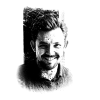Easy authentication is more important than ever. Get it right with these tips.
You should arrange your service's registration and login so that it will not hurt conversion or piss your users off. Pretty obvious, isn’t it, but we’re still saddled with user interface issues.
You should arrange your service’s registration and login so that it will not hurt conversion or piss your users off. Pretty obvious, isn’t it, but we’re still saddled with user interface issues.
We all have our passions. Over the years, I’ve had the privilege of contributing to several projects that have taken the convenience of authentication seriously. As a result, I have started making noise on the subject whenever I can.
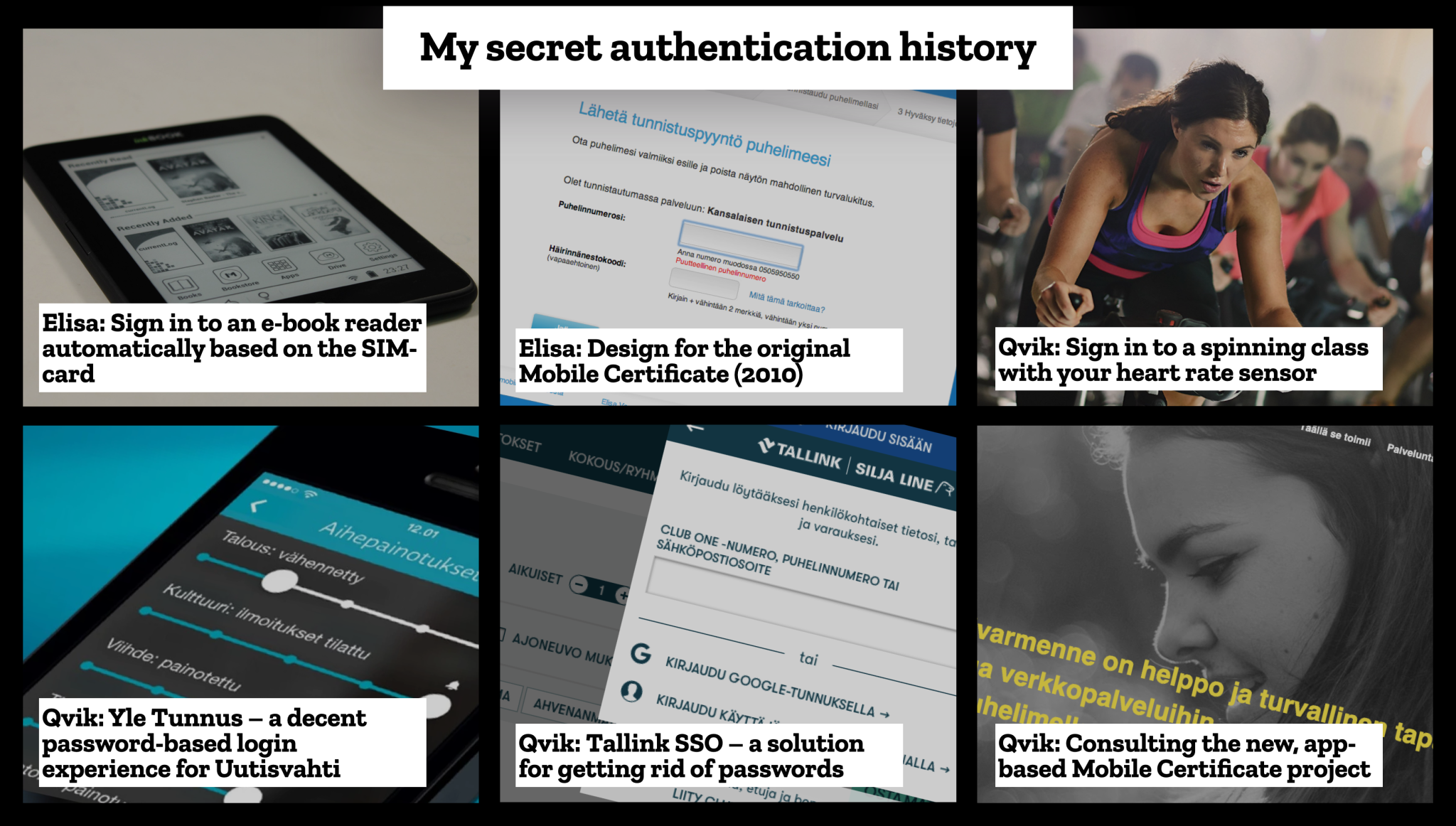
I have had the pleasure of collaborating on several projects that have taken easy authentication seriously.
This autumn, I have said my piece on Qvik’s blog. This authentication blog series is based on my presentation at Alma Talent’s Tivi tunnistautuminen 2020 authentication event.
I can’t stress this stuff enough, so here’s a recap of what we’ve been writing about this Autumn.
If your service requires logging in, these should be helpful for you.
1. Authentication plays a role in three business-critical phases. That’s why it matters.
Any service will benefit from well planned and executed onboarding, returning user experience and effortless payments. Authentication is something that each and every user will have to go through. But it still doesn’t receive anywhere near the amount of attention it should.
2. The easiest login is no login at all. Use cookies, but don’t be creepy.
Cookies can be handy, as long as they’re not creepy. You would be surprised how accurately various cookies can identify users, letting you personalize their views without requiring a login. But beware: Users can creep out when a service identifies them before they have logged in.
3. Everyone hates passwords. Here’s how to get rid of them.
There are many ways of user authentication that are simply better than passwords. Some of them work by themselves, others as part of a larger solution. Many of these alternatives are more labor-intensive to implement than passwords, yet more convenient for the user.
4. How to make strong customer authentication as tolerable as possible.
Strong authentication used to be bad on desktop browsers, and then it got even worse on mobile. The situation has now improved a little, but it’s still nowhere near as easy as it should be.
As you can see, even if your service is not yet top notch, there’s much you can do about that. And as you might have guessed, I’m more than willing to talk about this more. So if you need help, you know who to contact!
Illustration: Aija Malmioja