
How do iOS 14’s privacy updates affect apps and users?
iOS users will start seeing big privacy improvements in their devices and apps in the coming months. The privacy updates in iOS 14 are good for people, but potentially painful for companies.
iOS users will start seeing big privacy improvements in their devices and apps in the coming months. The privacy updates in iOS 14 are good for people, but potentially painful for companies.
Not all privacy improvements introduced at WWDC 2020 were welcomed by businesses.
For instance, ad-tracking permissions have fired quite a debate in the online community. The changes to location data probably also make some location-based app developers wonder how to deal with users not wanting to share their exact location.
In this piece, we will walk you through the upcoming changes and their potential impact on app development.
Mic and camera access indicators
Whenever an app uses your microphone, a little amber dot will appear in the status bar next to the Wi-Fi and cellular connection symbols. When an app accesses the camera, a green dot will appear. Apple hasn’t given any indication of either activity before. An icon and the name of the app accessing either your camera or microphone is shown in the Control Center too.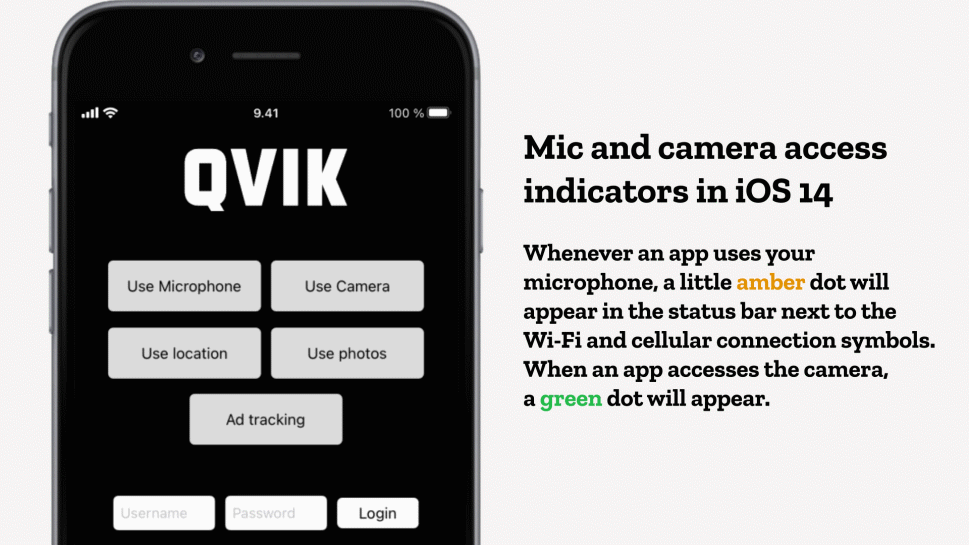
Approximate location
When an app wants to use your location, it has to ask for your permission. In iOS 13, you can only give apps permission to use your location while you’re using them, and just once. The app can then ask for further permission to use your location in the background, and you’ll get periodic reminders that it is doing so.
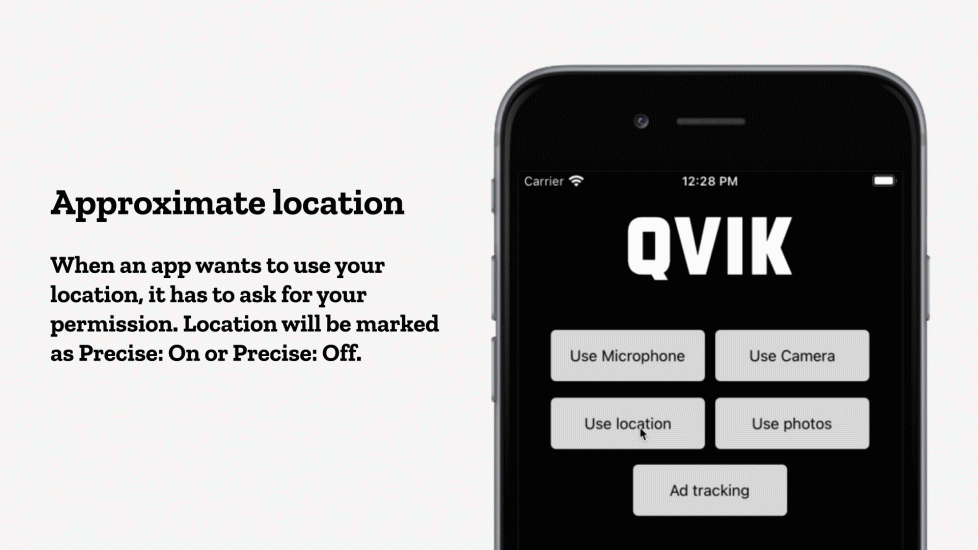
Apple is taking this further in iOS 14. When an app asks for location permission, it will be marked as Precise: On or Precise: Off. Precise Location can be individually toggled on or off for each app from Location Services under Privacy.
Limited Photos access
When an app wants to access the photos stored on your iPhone, it has to ask for permission. That makes sense, but the all-or-nothing approach doesn’t leave a privacy-minded user much middle ground. When an app asks for permission to access Photos in iOS 14, the operating system gives you the choice to allow access to all photos, no photos, or a new “select photos” option. If you go for this, you can choose the specific photos or folders that the app will have access to. All of these can also be changed from Settings at any time.
Users can change this setting on a per-app basis, along with the photos the app has access to.
Tracking permissions for advertising
Apps use all sorts of tracking features to display tailored ads for you. They look at things like your location, other apps installed on your iPhone, or other usage metrics. As a completely new feature in iOS 14, if an app wants to track you across websites or apps owned by other companies, it has to pop up a permissions request. You can turn off “Allow Apps to Request to Track” from Settings if you don’t even want to be asked anymore, or deny tracking permissions from specific apps.![]()
To give developers time to make the necessary changes, the tracking permission requirement will not go live until early next year.
Clipboard notification
As another brand-new feature, when you paste something from your clipboard, iOS 14 will show a little notification of what app accessed your clipboard and where the clipboard data comes from.
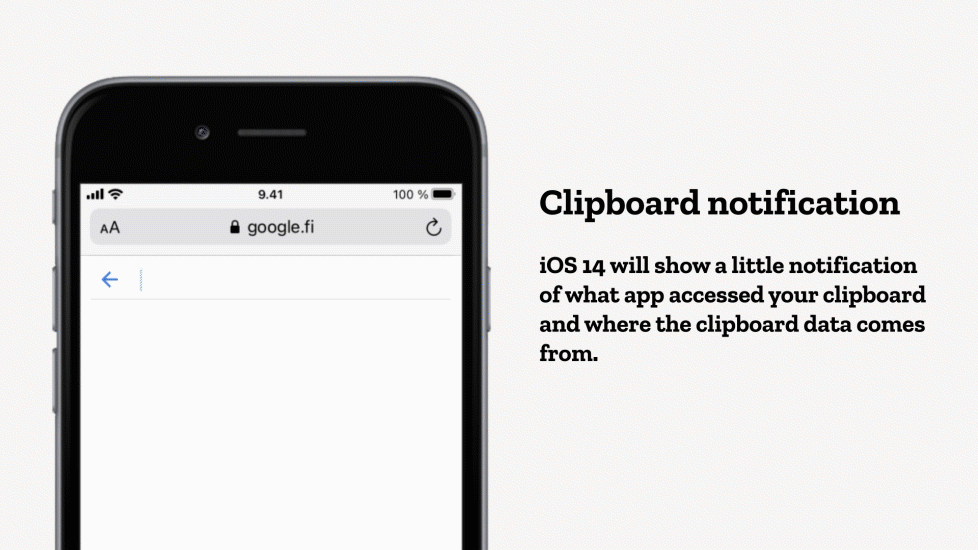
This is because some applications have been accessing the clipboard without users knowing it. Here’s what the notification looked like in iOS 14 beta. Looking good, TikTok. The reasons for copying your clipboard are not always sinister. For instance, TikTok explained that by checking your clipboard, they were trying to prevent spam.
App store privacy info
While not yet available, the App Store will require every developer to report its privacy practices. These will be displayed in a prominent section of the app page.
By the end of October, developers will be able to submit privacy information via App Store Connect to prepare for the roll-out of this feature by the end of the year.
Upgrade to Sign in with Apple
Developers can offer the option to upgrade existing app accounts to Sign in with Apple so that users can enjoy improved privacy, security, and ease of use without setting up a new account. Implementation requires the use of Associated Domains, Keychain and a working Sign in with Apple implementation.
Keychain can then offer a quick and easy way to upgrade the user’s account to Sign in with Apple with just the click of a button – optionally with two-factor authentication. Keychain will remove local credentials after completing the upgrade. From then on, the user is expected to use Sign in with Apple to login.



